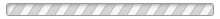COACH REQUIREMENTS
SCEYFL-AAU Conference understands the importance of well trained, credentialed, and spirited coaches. We believe it is important for all coaches -- whether brand new or veterans (or anywhere in between) -- to have the proper tools and resources to support the safe and positive development of each and every one of their players.
COACHING REQUIREMENTS: Per State of California; a “Coach” means a person appointed by a youth sports organization to supervise or instruct a participant in the sport of Youth Football and/or Cheerleading. This will include any staff member on the 8-person team roster (Including Head/Assistant Coaches, Team Athletic Directors {AD}, etc.)
2023 BADGE AND CHAPTER STAFF MEMBER REGISTRATION Lookup
To look up the details of a completed 2023 BADGE AND CHAPTER STAFF MEMBER REGISTRATION registration please type in all details exactly as they appear on the final registration.
Head Coaches & Assistant Coaches
Know and follow SCEYFL-AAU Philosophy, Rules, and Guidelines!
Contact players and parents within two days of receiving your team roster to let them know they are assigned to your team. Find assistant coaches and meet to determine assignments, responsibilities, etc.
Schedule and plan a parent meeting (before the first practice).
Prepare team season schedule including dates and times for games, practices, events, etc. and distribute to parents at parent meeting (Calendar Creator, Works Calendar, etc. work very well).
Tips
- Keep it simple: Be a teacher, the best coaches are teachers with whistles.
- Positive methods only!!! It is best to spend most of your practice time on basic fundamentals and skill development.
- Scheming is a fun part of the game but introduced too early, kids will depend on using the easy way out instead of technique, solid fundamentals and execution. The team that blocks and tackles best will usually win.
- Daily Talks With Team: Emphasize sportsmanship, integrity, humility, responsibility, intensity and discipline.
- Practice Plans: Be organized. Plan every practice before you get on the field. Establish a routine for your practices and drills. Eliminate standing around. Must have multiple drills going at all times. Include “fun” activities to break-up the routine.
- Games: Be prepared. Organize lineups for playing time requirements, injuries, etc.
- Be positive!!! It is all about the kids. Let them play and have fun.
Mandatory Concussion Training
As of March 1, 2018, concussion training is now required by SCEYFL-AAU Conference for all coaches. The training is done online and takes 15-20 minutes. Click here to begin. For more information visit the CDC website at www.cdc.gov/concussion/HeadsUp.
USA Football Coaching Certification & Resources
Many good books and 1,000’s of web based resources are available. A very good resource for Youth Football is located at www.usafootball.com. Find valuable information and helpful tips in the "Coaches" section.
STAY CONNECTED TO YOUR TEAM
Keep connected to your team. Quickly check schedules and team updates, plus message other members on your team and receive heads-up from athletes about practice. Enjoy unlimited access to scores & stats, photo/video sharing, and more.
ESSENTIAL COACH HOW-TO'S
Easily add and edit athlete info, manage schedules, and message team members
Messaging Your Team in TeamCenter
Send a message to an individual member, selected members, or the entire team directly from TeamCenter or from the SportsEngine mobile app
Basic Team Management
Perform basic tasks using the Team Page Team Management functionality
Add Contacts to Receive Team Messages
Add additional email addresses to a non-member's profile in order to be able to include all athletes in team communications
Manage RSVPs for each athlete within your team’s TeamCenter or within the SportsEngine mobile app
Sending RSVPs for Existing Games or Events
Do you import your game schedules from a third-party scheduler or create them manually on your team page? This article explains how to add RSVPs to those games and events after they are imported.
Review help articles about how coaches interact with TeamCenter and the SportsEngine mobile app
Bookmark your Website to the Home Screen of your Mobile Device
Access your website with a single tap from your mobile device's home screen.